Do you want to attract more customers via social media? Or do you want to grow your online following? Streamline your social media needs with the best social media manager software. Simplify your social management and manage all your social accounts from one place with Crowdfire social media tool.
Since the advent of social platforms, every individual, product, brand and business has at least one social media account. It has become the main channel for many businesses to connect with customers and engage with your targeted audience.
You need a reliable and easy-to-use social media management tool if you want a better ROI on your social media marketing campaigns. You can get social media manager software free, so we will look at free social scheduling tools, as well as paid plans. Crowdfire is a tool that can help you to manage and automate your social media marketing tasks.
But, do you know the best way to manage your social accounts? Do you know the secret to creating engaging posts to get followers and conversion? This is where Crowdfire can help you. But what is Crowdfire about?
What Is Crowdfire About?
Crowdfire is a good social media management tool that can help you manage and schedule social network content. The social media scheduling app helps you to share content in an easy and robust way. It allows you to schedule your social media posts across all major social platforms.
Boost seamless integrations with Facebook, Instagram, Pinterest, Twitter and YouTube. Crowdfire also integrates with WordPress and Twitch.
Crowdfire is the first social media management app that supports posting to TikTok. With the rapid increase in the popularity of TikTok, it is great to see that the platform is included.
You can use Crowdfire to post to virtually every major social network, as well as sharing material from a surprisingly large selection of blogging platforms, online shops and YouTube and Twitch video site.
So, if you want to grow your online presence, Crowdfire will most likely have the tools you need. Crowdfire is good for social media managers, brands and agencies, enterprises, startups and individuals.
Crowdfire has a strong emphasis on scheduling content across your social channels, at the most suitable times. One of the greatest benefits is the ease with which you can post a wide range of content across all your social sites.
It also curates content, which makes it a no-brainer when sharing content specific to your niche.
Apart from handling the scheduling and posting, Crowdfire also produces reports and analytics, to get a better idea as to which content types and campaigns do the best. These are features that are not available with free social media managing software.
Watch this video to see what is Crowdfire about.
Now that you have seen what is Crowdfire about, let’s take you inside the best social media manager software.
Inside Crowdfire Best Social Media Manager Software
The process to sign up is similar to other social media marketing platforms and you can use your social media accounts to make it easy and simple.
Once you are logged in, you start by setting up your social profiles. You also have a second group of connections to connect to your blogs, online shops, YouTube and Twitch channels.
These are the places where you will want to share content. 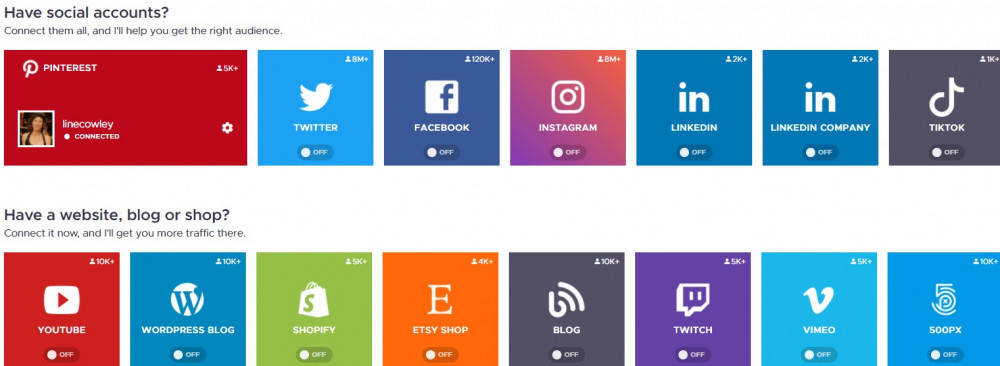
If you have a WordPress blog that is operated as a WordPress.com site, you choose the “WordPress Blog” option. But, if your website is hosted by another website host, like BlueHost, Hostgator or GreenGeeks, simply select the “Blog” option.
Content creation is one of the strengths of Crowdfire and you will find it as the first item in the top menu, together with Content Creation, Scheduling, Analytics, Mentions and Accounts as the sequence.
Within Content creation there are 4 options: Articles, Images, My Posts and RSS and are shown in the left-hand menu. You can select to share content from a series of articles, images, posts and RSS feeds. It can be either your own, including YouTube videos, or curate content.
Your own content is under My Posts and other people’s content is under Articles, Images and RSS. You can use all of these to create social posts.
- The My Posts section searches for any recent content on your connected blog, online shop and YouTube or Twitch channels. Crowdfire then creates potential social posts for each of your connected social accounts.
- The Articles and Images sections are used by Crowdfire to suggest suitable content for you to share. Images can be shared to Pinterest and Instagram. What is awesome here is that you have lots of opportunities to refine your article and recommended images.
The 5th option is to download the Crowdfire Chrome extension, thus enabling you to share virtually any web page that you come across. When you select content you want to share, Crowdfire will recommend articles to you and you can easily modify and customize the topics you want to receive content on.
Crowdfire is not only a platform, they also offer an app, which makes it a powerful tool to attract followers. Now that you’ve had a broad look at what is inside the Crowdfire dashboard, let’s have a closer look at the more specific features of Crowdfire. 
Features Of Crowdfire Social MediaTool
This is how the key features of the social media manager software free and paid plans can help you. Crowdfire boasts a huge list of features and these are the most noteworthy.
- Get tailored posts for every social network. Crowdfire automatically customizes your posts for all your social profiles. This takes away the headache of creating separate posts for every individual social network.
- Publish content from your own blogs and sites. Quickly create beautiful posts for every update, to easily share on all your social profiles.
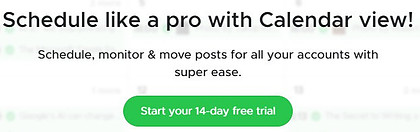
- Pre-schedule all your content: Queue and schedule all your content in advance and publish them automatically at the best times, thus saving you tons of time and effort. Or you can choose your own times.
- You can link to loads of different social media accounts, track mentions and your private messages, all from one place.
- Discover relevant content based on your topics of interest. Automatically discover articles and images you can share on your social profiles.
- Up your content curation game with tools to help you find relevant and engaging third-party content.
- You can track the success of your social media strategies with advanced analytics and reporting.
- At the higher subscription levels it has competitor analysis and social listening.
- Support for multiple users that need access to one account. This is particularly useful for agencies and teams.
- Spy on your competition with tools to help you monitor their performance.
- Android and IOS apps are both available. Thus, manage your social media accounts from wherever you are, so great if you are on the go.
As with most social media manager software free plans, these features are not all available at all the pricing tiers. These are the details of features that are not available with free social media managing software.
Features Not Available With Social Media Manager Software Free Plan
Crowdfire will select the optimal posting times for your audience. You simply add your scheduled posts to your queue. However, if you know your social audience well, you may want to select your times for each social network. 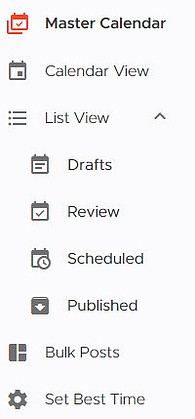
Thus, you have the option to manually set your own best times. This can be done day by day and for each network. Your Queue Meter tells you the number of posts you can make in the following 7 days.
You can select the amount of daily posts you prefer on each social channel. If your Queue Meter shows a positive number, you know you have additional posts you can share.
The Unified Calendar of your upcoming posts is only available with the higher price plans. It will show if you haven’t created content for particular days.
The Bulk Scheduling feature is a great benefit if you make many posts that aren’t just links to existing content.
Analytics: this gives you a clear indication of your social success. Depending on the plan you select, stats for yesterday, the last 7 days or the previous 30 days can be shown. However, the overview is fairly basic.
The Advanced Analytics section gives you more options for setting dates, as well as a broader range of stats. It also shows graphs of some key statistics.
Competitor Analysis and Custom Report building are not available with the free social media managing software. If you want to understand the performance of your posts, custom reports could be useful for you.
Mentions is a social listening tool that helps you keep track of the amount of times your business or account is mentioned in social postings. It is also only available with the higher plans. Although it is not as in-depth as some other tools, it is helpful if you want to keep an eye on things.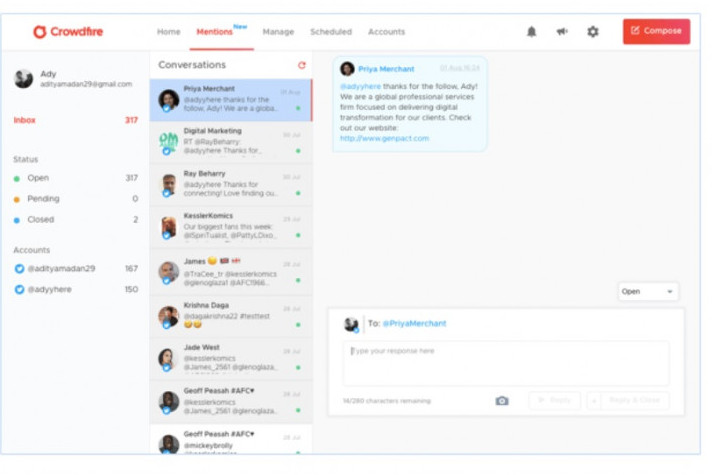
So, let’s find out what the best social media manager software from Crowdfire will cost you.
Price Plans
Crowdfire has undergone a complete overhaul and only offers features and services that are compliant with standards set by social media networks. The suite of features are impressive and reasonably priced.
As a SaaS platform, plans are sold on a monthly or annual basis. There are discounts for annual payments.
There are several price plans, including a social media management software free plan, for you to choose from. So, depending on your budget and needs, let’s find the package that will best fit your business. 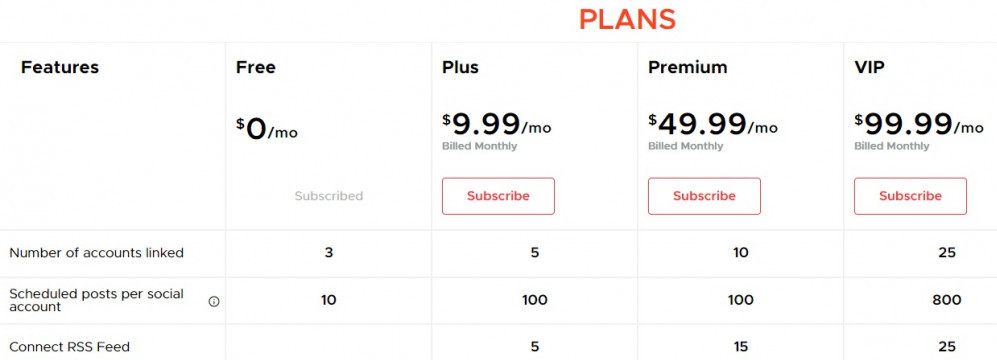
The Free Plan
You will be pleased to hear that there is a social media management software free version available. Using the free social scheduling tools is a good way to get a feel for the software. It is a handy tool for sharing small bursts of content across multiple social networks.
The free version is quite limited, but it does give you the opportunity to try the core features. If you want to use it on a regular basis, it is better to opt for a paid plan.
Unfortunately the free version doesn’t give you the full suite of features, so could be limited for your needs. You can for instance only link 3 social media accounts and schedule 10 posts per account. With Missinglettr, you can schedule 50 posts with their free social media managing software.
To access more features, you will need to upgrade to a paid plan.
The Plus Package
The lowest paid plan is $9.99/month or $7.48/month with the annual plan. This is what you get in the Plus package:
- You can link 5 accounts per social media network.
- Schedule 100 posts per account and have a custom posting schedule.
- Access to a Chrome extension to share articles.
- Support for video posts.
- Recommended hashtags.
- You can connect up to 5 RSS feeds.
- Support for posts containing multiple images.
- Auto tailored posts for each network and you can preview them before posting.
- Have an ad-free experience on mobile devices.
- Social analytics display 30 days worth of data.
- A content curation tool recommends an unlimited number of articles for topics relevant to your audience.
- Grow your Instagram and Pinterest profiles with an unlimited number of recommended images.
The Premium Plan
The most popular plan is available at $49.99/ month or $37.48/month, if paid annually. It is best suited for medium-sized businesses and includes everything in the Plus plan, as well as:
- Link 10 accounts per social media network.
- You can bulk schedule posts and use a calendar view to plan your content.
- Connect up to 15 RSS feeds.
- Track mentions inside your team inbox for both Facebook and Twitter accounts. You can reply with images and gifs.
- Advanced analytics enable you to compare critical metrics for up to 2 competitors per social account.
- Create up to 3 custom reports.
- You can add and manage one profile.
- Add and manage one team member.
The VIP Plan
The next tier of the best social media manager software will cost you $99.99/month, or $74.98/month if billed annually. This is best for agencies and larger businesses. You get everything in the Plus and Premium packages, as well as:
- Link up to 25 accounts for each social media network.
- You can schedule 800 posts per account. (with Missinglettr you can schedule up to 3,000 posts)
- Connect up to 25 RSS feeds.
- Access to competitor analysis for up to 20 competitors for each social media account.
- Add and manage up to 2 profiles.
- You can add and manage 2 team members per profile.
- Create up to 5 custom reports.
- Access to priority email support.
The Business Plan
This is the most expensive plan at a cost of $399/month or $299.24/month if paid annually. It is best for very large agencies and businesses. You get everything from the Plus, Premium and VIP plans, plus these:
- Link up to 50 accounts for each social media network.
- Add and manage up to 5 profiles.
- You can add and manage 5 team members per profile.
- Have access to listening projects, keywords, mentions, and many more listening analytics.
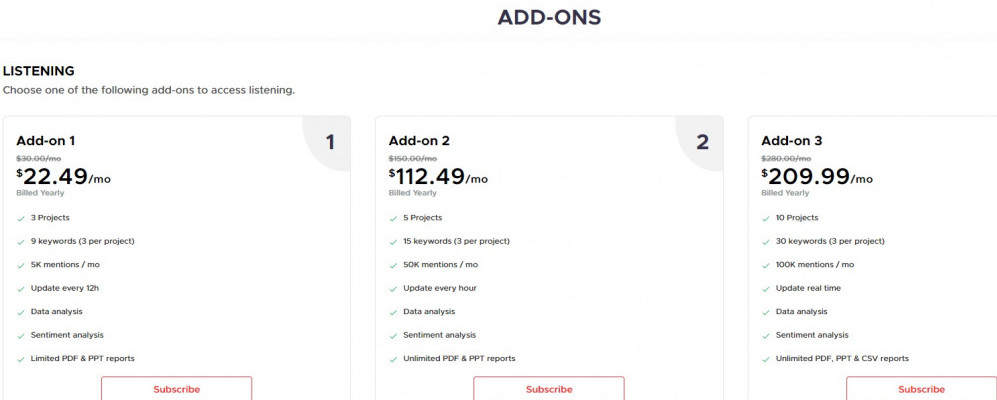
Each plan has a 14-day free trial, to see if it suits your needs. So how can you benefit from the best social media manager software?
What Is Crowdfire About? Advantages
Crowdfire can help you even if you are a social accounts manager. The Crowdfire social media tool can ease your workflow and focus on better strategies.
- A social media management software free version is available, as well as a 14-day free trial for all the paid plans.
- The plans are reasonable priced compared with some of the competition. The 14-day free trial will help you decide whether it suits your needs to warrant the additional cost.
- Automated scheduling suggestions.
- Tailor posts in one view for every platform.
- The Plus plan is an affordable entry level.
- Manage multiple accounts in one place.
Crowdfire social media tool is an excellent piece of software, but there are areas where it can be improved.
Drawbacks Of Crowdfire Social Media Tool
These are the most notable shortfalls and downsides:
- It can be a very steep learning curve.
- Difficult to link accounts.
- Some processes can get unnecessarily lengthy to set up.
Some negative reviews have come from the fact that Crowdfire evolved from a product called JustUnfollow. The main purpose of JustUnfollow was to easily let you follow and unfollow Twitter followers in bulk.
In 2018, Twitter cracked down on the industry and removed access to their API to most of those apps. At that point JustUnfollow changed direction and became Crowdfire, and expanded on their social media management capabilities.
They also broadened their coverage to include other social networks. Thus, although it doesn’t pretend to have as many features as some of their competitors, it does its core business well.
Help And Support
Crowdfire has an online knowledge base where you can search for any topic on which you need help.
You can also contact them via email with any queries. 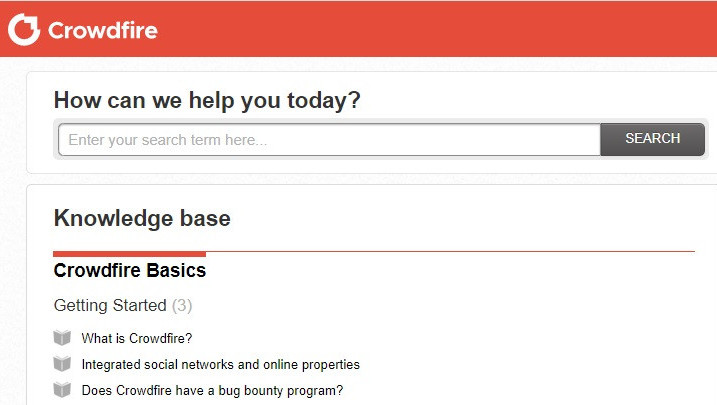
Final Thoughts On What Is Crowdfire About
Crowdfire is a smart social media manager that helps you grow online. Save tons of time by managing all your social accounts from one place. Content is Crowdfire’s strong point. Crowdfire does the hard work of finding and sharing content, so you can spend more time creating content and doing better things.
Although Crowdfire lacks some of the details of larger apps, it performs very well with the features they cover. You can connect virtually all of your content channels, including websites, blogs, online stores, YouTube channels, Twitch streams and more.
Crowdfire is continuously looking for new content on these channels and creates posts, suitable for each social channel. I very much like the way you can set optimal posting times for each social account.
You can keep adding content and Crowdfire will distribute posts across your selected times. Other curated content can be intermingled with your own content.
Crowdfire recognizes the importance of images and Pinterest and Instagram are clearly provided for. It has also widened its networks to include newer social platforms, such as TikTok.
Although free social media managing software doesn’t include certain features like, social listening and competitor analysis, it is available with the higher plans.
I hope this review has clarified the importance of social media and why you should invest in the best social media manager software that can automate your social presence. If you want to explore alternatives before making a decision, you might find this review on Missinglettr helpful.
If you have any experience with Crowdfire social media manager software free, or paid plans, please leave your comment or questions below.
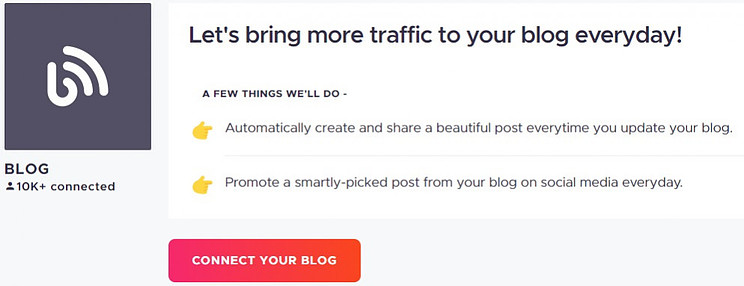
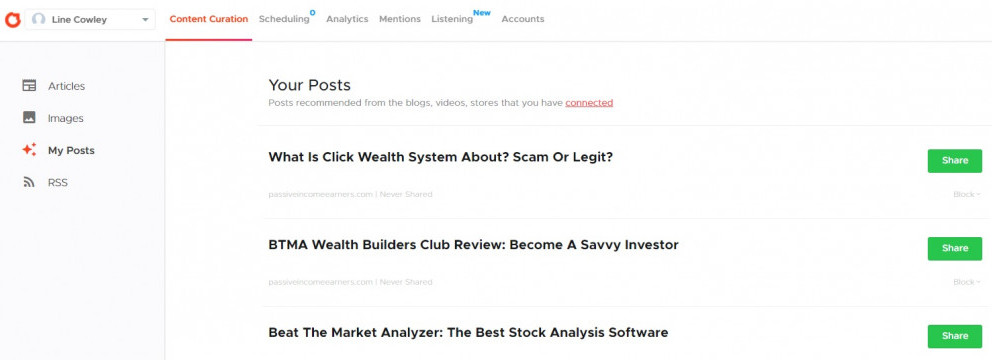
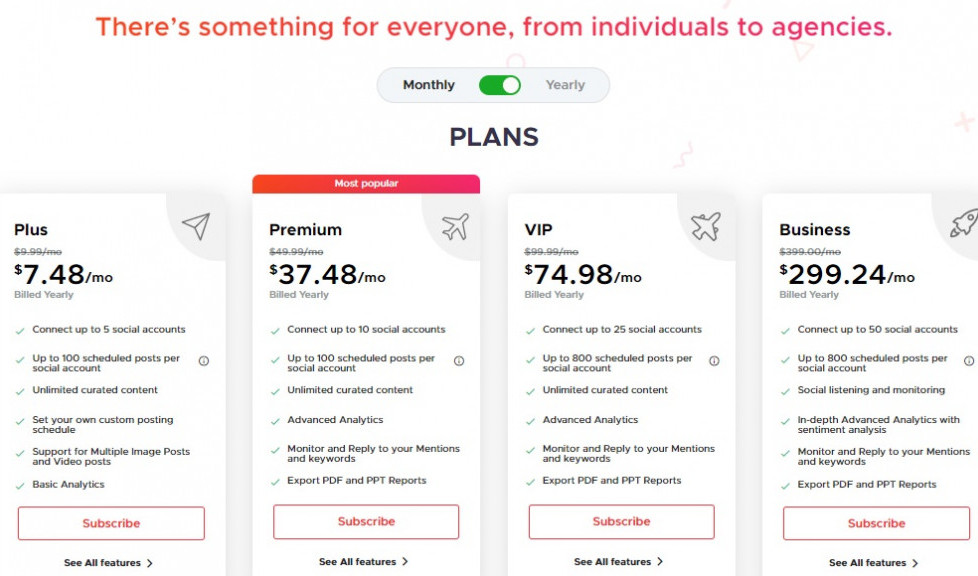
I have heard of CrowdFire before, I think it is vital nowadays to utilize social media in creating a business-customer relationship and to help supplement marketing and advertisement.
Using social media management tools help many save time, money, and energy, so I am all for utilizing these tools. I like the seamlessness when dealing with various social media platforms. I am pretty confident after reading your website that I will soon be looking into using Crowdfire myself as I could use the extra help, and time management is a significant factor in my life right now, especially with training, podcasting, writing, and creating music, I need the help that Crowdfire can bring to me.
I used this site to schedule posts and enjoyed it thoroughly as I wasn’t able to appear absent when I was away from the ability to post and still gained about the same amount of responses as I would have I spent a lot of time in front of the keyboard. I also could cross-post on Facebook and Instagram using this site.
The Crowdfire social media tool can make it a lot easier and quicker to share content to your social profiles. Using social media manager software free plans, can give you the opportunity to see how the software works and how it can help you.
Wow…this is a useful tool to automate my social media accounts. Currently I post mainly on Twitter and Instagram accounts and each one require me to do in separately.
With this Crowdfire app, I will be able to streamline my efforts.
Notice there is a free plan for starter, this will be a good option for me to start with as my business online still at an early stage.
Many of my friends, relatives, colleagues spend a lot of times on social media platform. I believe most of my dream customers also do the same. With this tool, I believe it will help me to reach more of them efficiently.
Crowdfire social media tool can certainly help you to streamline your social marketing efforts. The social media management software free version is a very good way to start and try the program. All the best, Liné
Liné what an excellent idea to have the social media posting done through software! My head is constantly spinning trying to stay on top of every single platform, and post individually. So your article really helps me at this moment in time, and I’m very grateful to have come across this post. I will be using your review and article as a guide to begin my own research, into finding what option works best for our business. I really can’t thank you enough and will compare both free and paid versions of all the software you mentioned!
I have certainly found that using a social sharing tool, has made life a lot easier to post to my social profiles. Having access to free social media managing software, means you can try the system and see what is best for your needs.
Very instructive article. Are the number of scheduled posts per account based on a certain period of time, for example per day, week, or month?
The very steep learning curve would be a worry for beginners. How much time would be spent learning?
I suppose it would be an advantageous tool to have to free up time once your workload reaches a certain extent.
The number of scheduled posts are not based on a specific period, it is the total number of scheduled posts you can have at any given time. I hope it helps.
Thanks for sharing this, I am using Hootsuite free version but will try out Crowdfire too. From the information you gave about Crowdfire, I think it’s similar to Hootsuite but with more features. Honestly, it’s good to have everything all in one place, making it quite easier and faster in sharing contents across social media platforms.
Being able to post to so many social profiles at the same time, certainly saves a lot of time and effort. Looking at what is Crowdfire about, it has many features and it is great that you can try the social media manager software free.
Croudfire is a pretty good social media center to make one post to reach all of your platforms. My only downfall of it is that it is not truly free and it does have three types of paid services. So I am not really getting all it has to offer until I actually pay to play. It’s still a decent service and it does help with minimizing your time posting to the major social media platforms. I would still give Croudfire four out of five stars easily.
What is Crowdfire about makes social sharing so much easier and quicker. The social media manager software free plan does have its limitations, but one cannot expect to have everything for free. You can though try all the paid plans for free for 14 days, to see which plan fits your needs best.
Crowdfire certainly looks like an interesting option. I have seen that there are optimum times for posting to certain social platforms. i.e. On Twitter, Facebook, Pinterest, etc there are certain times when it is best to post so your blog doesn’t get covered by everyone else posting at the same time.
If you have nothing scheduled for one particular day, will crowd fire come to the rescue and put together a stop-gap measure? Also, you were talking about analytics that comes with this, what types of analytical tools come with this?.
I am sort of up in the air about this as I love the idea of a completely seamless integrated tool that will support all my social platform marketing. Yet, I am worried that I would lose touch with what I have in place at the moment.
Also, what do you mean when you say other curated content can be intermingled with your own content. Whose content is being intermingled.?
At what stage in your online marketing life do you think this would benefit the most. If you have just started up or if you have been doing it for a couple of years?
Thanks
Stephen.
Hi Stephen, Crowdfire social media tool is suitable for any level of marketer, from beginners to somebody that has been doing it for many years. It can save you a ton of time. If you have no posts scheduled for a specific day, Crowdfire will show it on your calendar, and you can schedule a post.
Curated content is content created by other people, and according to your interests, Crowdfire will show you possible content that you might want to share.
There are many different analytics available, from listening analytics to competitor analysis and many advanced analytical options, all depending on the plan you select.
Do remember though that many of these features are not available with the social media manager software free version. However, you can try any of the plans for free for 14 days, which will give you time to try all the features and decide which plan is best for your needs.
I hope this helps and you will find what is Crowdfire about can help you with your social media management needs. All the best, Liné
As I can make out this is a great program to increase your, social media followers. It is a good feature that you can schedule your social media posts this will make things easier when you want to share your posts. I find it fantastic that you can use it with WordPress since I am using WordPress. It is also very handy that there is a Freee Version of Crowdfire so you can try it before you buy.
Once you are ready to buy Crowdfire has some very good planes and it is not too expensive.
Elke
Hi Elke, it is indeed great that the social media manager software free version gives you the opportunity to try what is Crowdfire about, before making a decision. I am sure you will find that it saves you a ton of time.
I have been looking for great social media manager software for a while now. I was using Tailwind for a while but I wasn’t entirely satisfied with it.
Crowdfire looks awesome. But, I have to give it a try and then see if it’s worth it.
But, the fact that you can integrate it with Facebook, Instagram, Pinterest, Twitter and YouTube, WordPress and Twitch is awesome!
What is Crowdfire about is indeed an awesome tool to help you with social media sharing. To use the social media manager software free version, gives you the opportunity to try the program and find the plan that best suit your needs.
If Crowdfire is going to help me with posting content to my social medial accounts that is a big plus as managing my main blog and several social medial sites daily is challenging. I also really like that Crowdfire will curate content. This can provide me with quality posts to supplement my posting and providing solutions for my visitors. I was not happy that it does take some time to understand and that it is hard to link accounts. Major flag when compared to other software like Tailwind, Quuu and SocialPilot. The Free Plan looks like you really will not get the benefits of the software and as a Newbie in the business, the Plus Plan while not a lot when you have to add this on top of other necessary monthly expenses I have to pause. Nonetheless, a useful piece of software to be aware of. Thanks.
The social media manager software free version from Crowdfire does offer you the opportunity to try what is Crowdfire about for free. Some users have reported difficulty in linking accounts, although I personally didn’t experience that. I hope it helps.
Wow I have really heard good things about the crowdfire app. It really helps in managing all of your social media accounts.
Crowdfire can indeed help you to manage all your social media account. It also saves you a ton of time when sharing to your social media platforms.
Hi, Lin! Thank you for introducing Crowdfire to us business owners earning income online. Based on your review, this tool is made to help businesses of all sizes and social media marketing agencies drive customer engagement. It’s easy to use, makes scheduling social media posts effortless, it can also access all the major social media platforms such as Facebook. Instagram, Twitter, and even WordPress.
I use social media for marketing so I would really love to try this one to keep my timeline moving and keep people engaged even when I can not be online. I love how they offer a 14-day free trial to give newcomers the chance to see if this software is a good fit for them before committing to it.
Crowdfire can certainly help you to share social media posts and stay engaged with your audience. It will save you a ton of time and the 14-day free trial does give you the opportunity to try the different plans.
I didn’t know the best way to manage my social accounts – but I do now. Thank you. I’m going to start with the free option and take it from there – I would much prefer to automate my content release. I post a lot of my content on TikTok so pleased to see it is part of Crowdfire. Do you have any advice / tips to improve my written content?
Using a tool like Crowdfire or Missinglettr can certaily help you with sharing your content to social media. You might find this post on writing awesome content for your website helpful when it comes to improving your written content.
Managing social media platforms has become an essential part of updating everything related to personal status and businesses. It was the first time I heard about the Crowdfire app; thanks to you, I will try it. We all need to stay informed in such a fast-paced world; otherwise, we will be missing on growing our online presence big time.
Social media sharing is vital as part of your social marketing, but it is very time consuming. Crowdfire can save you a ton of time and effort with their automated software. All the best in growing your social presence.
Hello Line,
This is absolutely something to look into; it’s a fascinating read, and you’ve done a good job of covering the product. Crowdfire appeals to me since it is simple to use. Allows you to easily schedule social network postings. Access to all major social networking platforms, including Facebook, Instagram, Twitter, WordPress, and Etsy. I mainly use social media for marketing purposes, so it would allow me to keep my timeline active and keep people engaged even when I wasn’t online. Is it possible to use it both as an app and on your computer? I’m going to look into the free trial and see if it’s something I want to pursue. Thank you for this informative article.
Rosie
Using a social media scheduling tool like Crowdfire makes it a lot easier to share your content. And yes you can use both Crowdfire app and access it on your computer.
Crowdfire appears to be a comprehensive tool to meet different levels of Social Media needs. Since its learning curve is steep, it is prudent for them to offer a free plan so that a beginner can get their feet wet using the simpler less featured option.
Once they get familiar with the basics it then makes sense to upgrade.
Since Crowdfire offers so many features and benefits, it will take me a while to completely figure out how it works. I learn by doing. Hence, I would need to subscribe to get to understand it better.
I can see that selecting the best time to dive into using Crowdfire to maximize its benefits is going to be a key factor in its use. However, I do see many advantages to using it at that time to leverage Social Media efficiently.
Cheers.
Edwin
Crowdfire does offer many features and benefits to meet all the different levels of social media sharing that is required. It can benefit users at different levels and needs.
Hi,
Crowdfire looks like a great resource! Thank you for writing such a detailed article. It is really interesting.
What I like best is that Crowdfire allows people to schedule posts, track followers and engagement, and find new followers.
I also like looking at analytics so I can see how well my social media campaigns are performing.
Insights into my most successful posts and followers and being able to track who’s following me or unfollowing you is another thing I am looking for, without having to buy separate tools.
All the best! Julia
Crowdfire is indeed a great resource that can help you to manage and share your social media posts. You can analyse your stats to see which posts are performing best. All the best, Liné
I had never thought about using Crowdfire as a tool to manage my social media. Social media plays an important part in online business and software like Crowdfire can streamline the time and effort spent with social media. I like the free option and the 14 days trial on the different packages and shall look into each further.
Crowdfire can certainly help you with your social sharing and it is great to have a free option and a 14-day trial to test drive the plans. I am sure you will find Crowdfire easy to use, while also increasing your organic traffic. All the best, Liné
Crowdfire looks like an awesome tool to add to your marketing efforts, as one would not be able to post to so many social media sites manually, and this is a great way to generate extra traffic to your site.
I also love that they now offer a free version, as I am sure in the past they didn’t. This at least give people a chance to try it our for themselves first. The price of $9.99 isn’t too bad either and should be affordable for most newbies.
Being able to try Crowdfire for free, is a big bonus. I agree that the cost of only $9.99 is very affordable, even for newbies.
Hi Line,
what a comprehensive review of Criwdfire Social Media software. As a blogger, connecting to the social media is a mandatory and managing that is the lever I can use to boost my traffic. I an sure all businesses have similar needs and anyone looking for a good digital marketing would go for the Crowdfire Social Media Sodtware.
I prefer the app instead of the web platform as that makes it handy. If it on on my mobile, I can use it anytime and anywhere.
Thanks for sharing this great info for bloggers.
The best social media manger software from Crowdfire can save you a lot of time in your social sharing. I find it a very valuable tool for my marketing efforts. All the best.
I am a beginner in this business and my audience is not large. Do you advise me on the free version? The possibility of posting on so many social profiles at the same time certainly saves a lot of time and effort. looking at what Crowdfire is about, it has many features and it’s great that you can try it for free.
Crowdfire is perfect for beginners, as well as more experienced marketers. It is indeed great that you can try it for free, and I would recommend that you start with the free plan, and then upgrade if you find that Crowdfire suits your needs. All the best, Liné
I keep browsing through Google and Crowdfire seems to pop up a lot. I’ve yet to find a social media management software that ticks all the boxes. I have completely brand new social media accounts for my business and need to grow them to gain brand exposure. I really like that there’s an app for this too plus you can post to literally every social media platform there is out there! thanks for this!
Growing your brand exposure with Crowdfire can certainly help you to share n social platforms and get more realt traffic. All the best.
Thank you for this detailed post about Crowdfire, a suitable social media management software. There is certainly a lot to learn for beginners here.
I like the manage and schedule options as I feel like; many miss it in these areas.
I like that Crowdfire has a free plan just to familiarize yourself with the software and that you can upgrade to a paying plan like the plus plan.
Thank you for sharing.
Crowdfire can indeed help help you to manage and schedule social media posts. Having a free plan means you can try the platform to see how it can benefit you marketing efforts.
I love using social media managers since they save me a lot of time while doing the job more efficient than the manual process. I use another software called Buffer and the most important feature for me is the automated scheduling for multiple social media accounts at once. Crowdfire looks very promising though and I would give it a try. How do you compare it with Buffer? Would love to know your opinion, thank you very much for the in-depth review.
I have not used Buffer so cannot give you an opinion on it. I switched to Crowdfire because of being able to post to Pinterest. I hope it helps.
An excellent review of Crowdfire, Best Social Media Management software. Yes, I had heard the name Crowdfire before but really had no idea what it was about. Your vey thorough review has given me enough information to proceed to the next step.
We are quite new with our affiliate marketing only having one website/niche so far with 50 posts and planning for others in the future.
Social Media has been something I have used after each new post. Unfortunately I’ve never been really sure about what I should be putting on these platforms, or when. It sounds like Crowdfire could be of great help to us in building our online presence.
I need to go through your article again and have therefor bookmarked it for further reading.
Sharing on social media and knowing the best times, can be daunting. So using the best social media manager software from Crowdfire, can help you to save time and effort and post at the best possible times.
It is my first time learning about Crowdfire. Managing my social media account has been a challenge. Posting content at the right time has been challenging when it comes to scheduling content. I use Pinterest, TikTok, and youtube for my marketing. But creating and posting at the right time has been a challenge. I will signup for Crowdfire to give the free option a try.
Posting on social media can be a challenge, and Crowdfire can certainly help you to schedule and post content at the best times.
I am looking to grow my social media following and then use it to increase traffic to my website. Because we all know that traffic is the key to growing your income. I’ve been posting about my online business manually yet consistently on Facebook, Pinterest, YouTube, and Instagram for the last two years. And my traffic gradually increased as result.
Eventually, I got tired and had to stop. I felt like I had no time anymore to create content for my affiliate marketing website because I was spending hours engaging on social media platforms. It’s very tedious and time-consuming to manage my own social media account.
Thanks for sharing Crowdfire Social Media Manager. If I understood it correctly, this software will help me post my content on my social media accounts on a regular basis as it runs on autopilot. I’m glad they are offering a free plan so I can try it first and if everything goes well, I can just upgrade. With Crowdfire, I can focus on creating content and this software will help me deliver them to my target audience.
Social sharing does take a huge amount of time and effort, so having an automated service like Crowdfire, will save you valuable time. It means you can focus on creating content, while Crowdfire takes care of the social sharing for you. A free plan is awesome to let you try the platform and see if it suits your needs. All the best.
Hey Cowley, indeed you are helping entrepreneurs succeed online. I am currently building a blog. And I have been trying to keep up with my social media management at the same time. It has been very hectic to cope well. I have been very bothered about how to manage the situation well. And here you come with this excellent software. I have immediately signed up to test-run the free plan. And my initial impression is very pleasant. I just thought that I should come back here to commend you for the help. I am heading right back into the software to gain more familiarity with its inner workings. Cheers!
Managing ones social media posts can be very time consuming, so using the best social media manager software from Crowdfire, certainly makes life much easier. The free plan is a great way to test the system and see if it suits your needs.